Details van toepassing:
Versie: 3.3.4
Upload datum: 9 Dec 10
Ontwikkelaar: Unyverse
Licentie: Gratis
Populariteit: 177
Maat: 291 Kb
Upvise Business Contacts is een Mobile Contact Manager en eenvoudige CRM voor uw kleine bedrijf.
Blijf op de hoogte van wie uw bedrijf praat met, wat er gezegd werd, en wat te doen. taken toewijzen aan uzelf of collega's, het beheer van kansen. Deel je belangrijke zakelijke informatie met uw team en de mobiele telefoon en op elke computer met uw Upvise webaccount.
De belangrijkste kenmerken zijn:
- Direct zoeken en filteren elk contact, bedrijf taak of gelegenheid
- Bel uw contact met één klik
- Stuur e-mail naar uw contactpersoon zonder dat daarbij het Upvise applicatie (geen behoefte aan een extern mail appplication hebben)
- Geef uw contactgegevens adres kaart met behulp van Google Maps
- Creëer mogelijkheden en taken, stellen vervaldatum, eigenaar en het belang.
- Link elke taak of kans om een bedrijf of een contactpersoon.
- Gemakkelijk bladeren open taken en kansen door contact of bedrijf
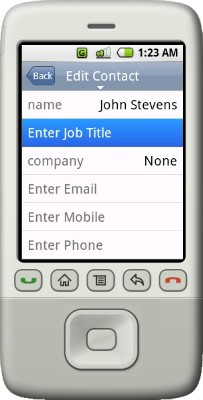
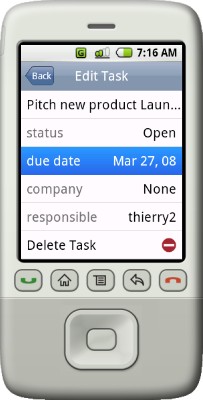
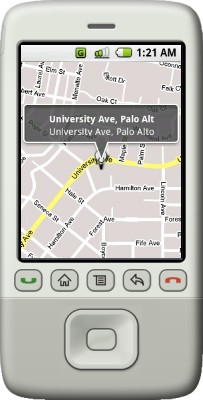
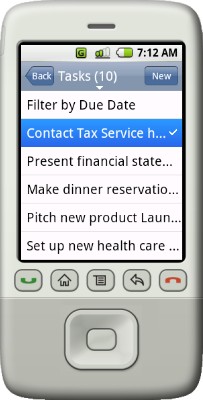
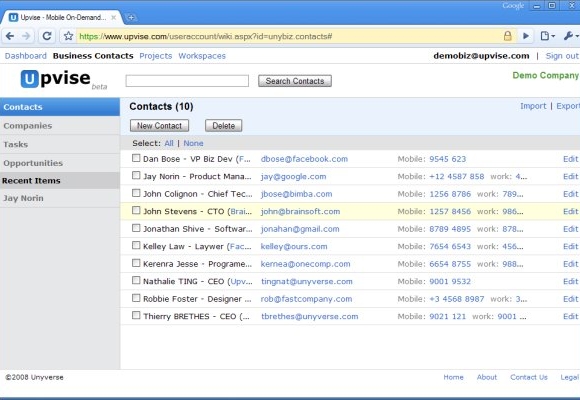
Why should I use Upvise? With Upvise you can access all your company data instantly on your mobile. Completing a sale for example often requires access to key information. Upvise will help you get the data on time, you won't need to wait until you're back at the office to get the crucial piece of info. Upvise can also help you improve your customer relationship, by keeping important customer-related info always at hand. Wouldn't it be nice if you could check the latest open issues on this very important project in your client's meeting room? Upvise is useful for your sales people, for your technical staff, for administrative tasks, and for just anyone in your company who needs to access and share information.
Features:
Offline Mode:Being out of network coverage happens more often than we would like it to. With Offline mode in Upvise, you can continue to access your downloaded data and post new items, even where there's no wireless connection. The new data will be automatically uploaded to your web account when you are back in Online mode.
Ultra Simple and Efficent User Interface
Mobile phone screens are small compared to desktops and the interaction is generally limited to a few buttons. Upvise has designed a simple and intuitive user interface based on lists and one-button clicks, which makes your navigation experience a breeze, compared to many mobile web browsers.
Fast and Reliable

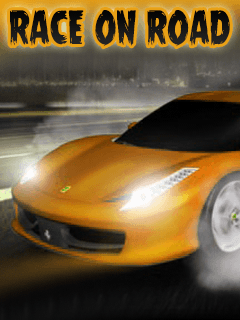
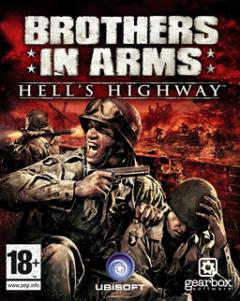
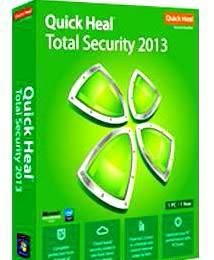
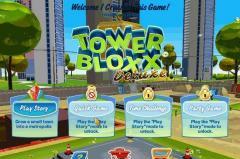
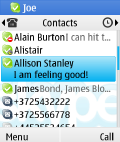
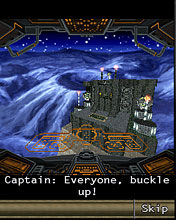


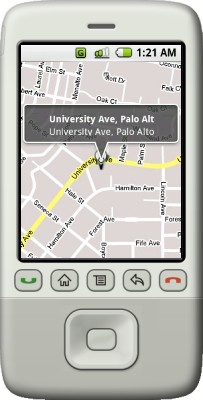
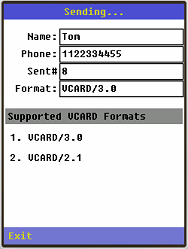
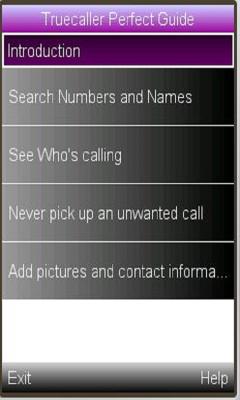

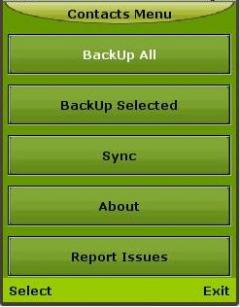



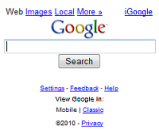
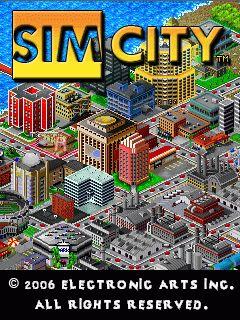





Reacties niet gevonden